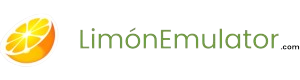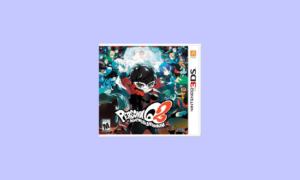Citra ROMs, emuThreeDS ROMs, Limón ROMs, and other Nintendo 3DS Emulator ROMs
Nintendo 3DS ROMs
Popular on Limón
-
 How to Install Limón Emulator Emulator on iPhone and iPad
How to Install Limón Emulator Emulator on iPhone and iPad -
 Download Pokemon X Nintendo 3DS & CIA ROM
Download Pokemon X Nintendo 3DS & CIA ROM -
 How to Install AltStore on iPhone Using a Windows PC
How to Install AltStore on iPhone Using a Windows PC -
 Download Pokemon Omega Ruby Nintendo 3DS & CIA ROM
Download Pokemon Omega Ruby Nintendo 3DS & CIA ROM -
 Download Pokemon Ultra Sun Nintendo 3DS & CIA ROM
Download Pokemon Ultra Sun Nintendo 3DS & CIA ROM -
 Download Super Mario 3D Land Nintendo 3DS ROM & CIA
Download Super Mario 3D Land Nintendo 3DS ROM & CIA -
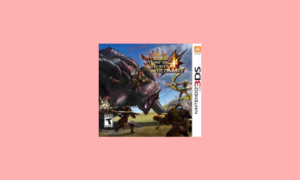 Monster Hunter 4 Ultimate Nintendo 3DS & CIA ROM Download
Monster Hunter 4 Ultimate Nintendo 3DS & CIA ROM Download -
 How to Setup Limón Emulator & Play 3DS Games on your iPhone and iPad
How to Setup Limón Emulator & Play 3DS Games on your iPhone and iPad -
 Download Pokemon Y Nintendo 3DS & CIA ROM
Download Pokemon Y Nintendo 3DS & CIA ROM -
 Download Pokemon Alpha Sapphire Nintendo 3DS & CIA ROM
Download Pokemon Alpha Sapphire Nintendo 3DS & CIA ROM
Latest Nintendo 3DS ROMs

Are you prepared to dive into the vibrant world of Nintendo 3DS gaming for a nostalgic journey?
Look no further – our comprehensive guide to Nintendo 3DS ROMs is now available, offering a wealth of information and resources.
Whether you’re yearning to replay beloved classics or uncover overlooked treasures, our ROMs page serves as your portal to endless gaming thrills.
In this guide, we’ll delve into the intricacies of Nintendo 3DS ROMs, including detailed instructions on downloading them in various formats like CIA. Get ready to rekindle your love for Nintendo 3DS gaming!
What exactly are Nintendo 3DS ROMs?
Nintendo 3DS ROMs represent digital replicas of the original game cartridges or discs, playable across different platforms via emulation.
These ROMs faithfully preserve the essence of your cherished Nintendo 3DS titles, granting access to these games on your PC, mobile device, or other compatible systems. Thanks to technological advancements, reliving the magic of classic 3DS experiences is now achievable without the necessity of the original hardware.
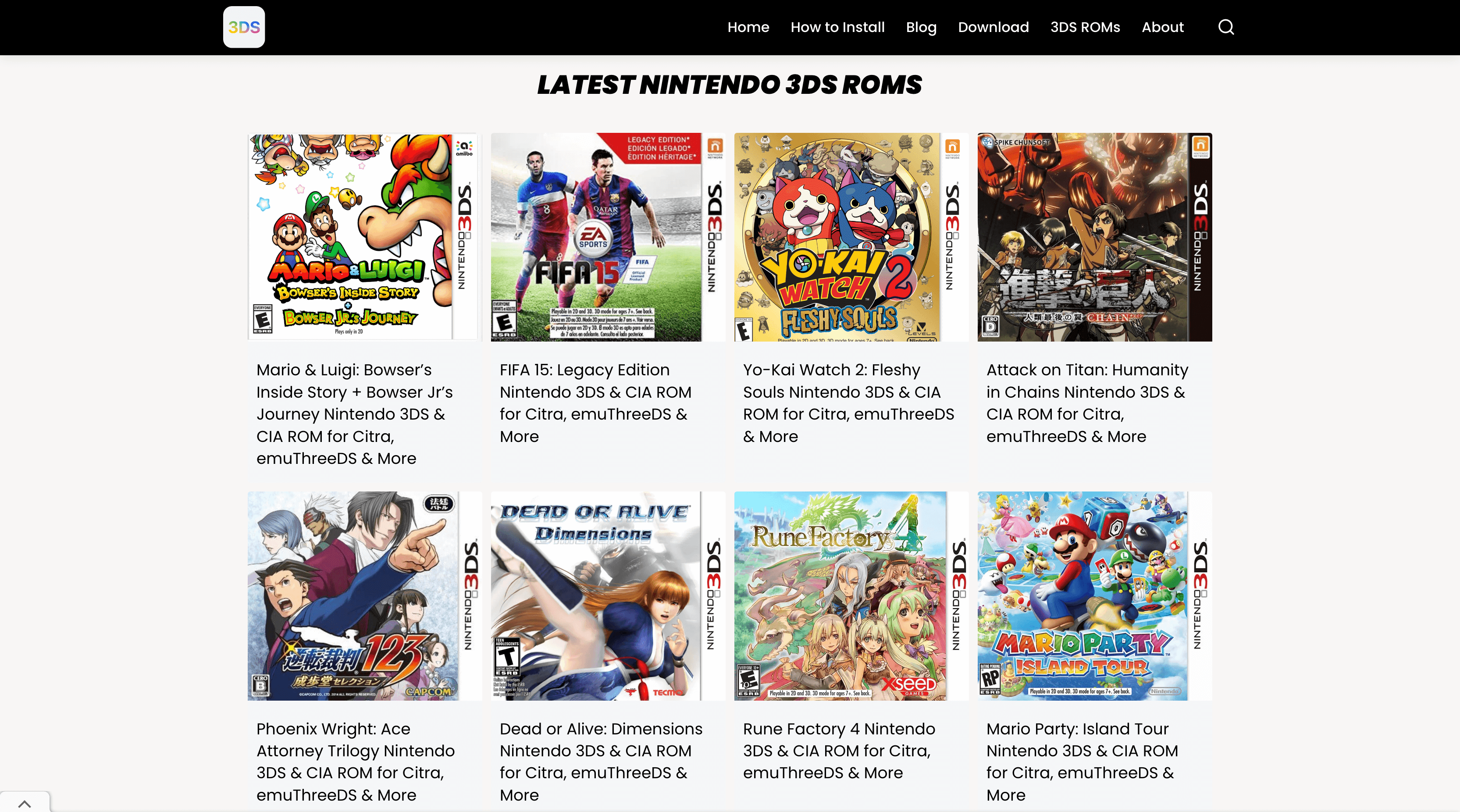
Types of Nintendo 3DS ROMs
1. 3DS ROMs: These ROMs are typically the raw, unaltered dumps of the game data from the original 3DS cartridge. They are widely used and compatible with various emulators. .3DS ROMs provide an unmodified gaming experience, maintaining the integrity of the original game.
2. CIA ROMs: CIA (CTR Importable Archive) files are another common format for Nintendo 3DS ROMs. These files are installable on a 3DS console and are often used for homebrew applications. CIA ROMs offer flexibility, enabling users to install games directly to their consoles without the need for physical cartridges.
Introducing Our Nintendo 3DS ROMs Page At Limón Emulator, we’re dedicated to providing gamers with a curated selection of high-quality Nintendo 3DS ROMs. Our ROMs page is designed to cater to your gaming preferences, ensuring that you have access to a wide range of titles, including both popular releases and lesser-known gems.
Download Nintendo 3DS ROMs in CIA and More
We understand that different platforms and emulators may require ROMs in varying formats.
That’s why we offer multiple download options to cater to your needs:
1. CIA Format: The CIA format is particularly popular for Nintendo 3DS emulation. It’s compatible with emulators like Citra, Limón Emulator, and more, offering a seamless gaming experience. Simply download the ROM in CIA format from our page and follow the emulator’s instructions to start playing.
2. Other Compatible Formats: We also offer ROMs in formats compatible with different emulators, ensuring that you can enjoy your favorite games regardless of your chosen platform.
Supported by Top Emulators Our collection of Nintendo 3DS ROMs is fully supported by popular emulators such as Citra and Limón Emulator.
These emulators provide an authentic gaming experience, ensuring that you can enjoy your favorite titles with precision and accuracy. Whether you’re looking to replay classic adventures or explore new worlds, our ROMs combined with these emulators guarantee an immersive gaming journey.
1. Citra
Citra, one of the most popular 3DS emulators, is compatible with Windows, macOS, and Linux. It supports both .3DS and .CIA ROMs, offering a comprehensive solution for players looking to experience the 3DS library on their computers.
2. DeSmuME:
DeSmuME Emulator, originally crafted for Nintendo DS emulation, boasts features that also cater to select 3DS games. This open-source emulator is compatible with Windows, macOS, and Linux, offering versatility to gamers seeking to delve into titles across various platforms.

5. TronDS:
TronDS Emulator, a Windows-based emulator, emphasizes accuracy and compatibility. While it may not boast as many features as some of its counterparts, it offers a simple and effective solution for users to enjoy their favorite 3DS games on alternative platforms.
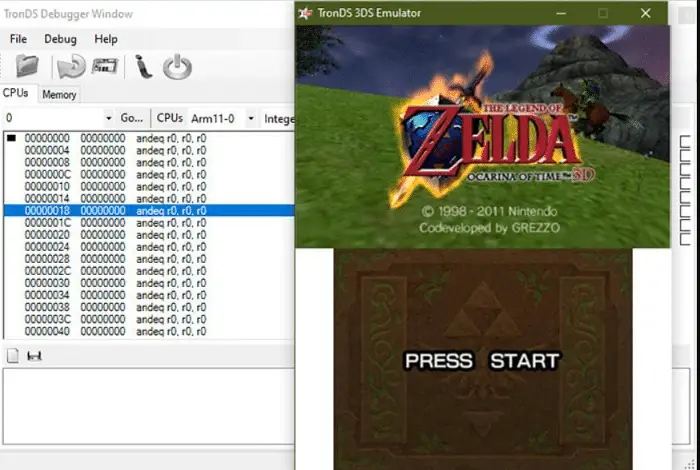
6. RetroArch:
RetroArch, stands out as a multi-platform front-end tailored for various emulators, including 3DS cores. Serving as a unified interface for gamers, RetroArch offers unparalleled versatility, making it the top choice for enthusiasts keen on exploring a diverse range of retro and modern titles.

7. emuThreeDS:
A hidden gem in the world of emulation, emuThreeDS Emulator stands out as a powerful tool deserving of greater recognition. Available for both Windows and Android platforms, emuThreeDS Emulator boasts exceptional compatibility and performance, making it an excellent option for anyone looking for an alternative 3DS emulation solution.

Navigating Our User-Friendly Interface
Embark on a journey through nostalgia with Limón Emulator, your ultimate destination for accessing and enjoying Nintendo 3DS ROMs effortlessly. Our platform boasts a user-friendly interface designed to streamline your gaming experience, allowing you to browse our extensive collection, read detailed game descriptions, and select the perfect format for your needs with ease.
Dive into the world of Nintendo 3DS gaming today and relive your favorite adventures with just a few clicks.
Unveiling the Shadow of the Erdtree DLC: A Game-Changing Combat Experience
Prepare to revolutionize your gaming experience as the highly anticipated Shadow of the Erdtree DLC for Elden Ring introduces a groundbreaking combat system. Scheduled for release alongside the DLC on June 21, 2024, this innovative system promises to redefine how players engage with the challenging world of Elden Ring.
In a recent interview with game director Hidetaka Miyazaki, details about the new power-based level system were unveiled. Similar to Sekiro’s renowned power system, this mechanic will grant players bonuses tied to defeating bosses and mini-bosses within the DLC’s exclusive areas, ensuring a balance of challenge and progression.
Additionally, the DLC will introduce eight new weapon categories, offering players fresh tactics and approaches to combat. From throwing knives to imposing large swords, these additions aim to diversify gameplay and breathe new life into familiar boss battles.
The integration of the power level system and the arsenal of new weapons promises to enhance not only the Shadow of the Erdtree DLC but also the overall Elden Ring experience. With its release drawing near, anticipation is at an all-time high as players eagerly await to embark on this thrilling adventure.
Exploring ROM Formats and Compatibility: A Comprehensive Guide
Discover the versatility of Nintendo 3DS emulation with Limón Emulator’s diverse ROM formats and emulator compatibility. Whether you’re a seasoned gamer or a newcomer to the world of emulation, our platform caters to your preferences and device specifications.
Explore a range of ROM formats, including CIA, 3DS, decrypted, and eShop variants, each tailored to different emulators and platforms. From Citra to RetroArch, our ROM collection seamlessly integrates with popular emulators, offering a seamless gaming experience across various devices.
Enhance your gaming journey with optimization tips, controller configurations, and community resources tailored to elevate your gameplay. Dive into the captivating universe of Nintendo 3DS ROMs and unlock the gaming nostalgia that awaits.
Dispelling Misconceptions: Navigating the Legalities of ROM Downloads
Amidst discussions surrounding the legalities of ROM downloads, Limón Emulator emphasizes responsible gaming practices and ethical standards. While the legality of ROM downloads may vary by jurisdiction and intended use, we encourage users to research and understand the laws in their regions before downloading any ROMs.
At Limón Emulator, we prioritize transparency and integrity, promoting ethical gaming principles and fostering a sense of community among fellow enthusiasts. By upholding legal and ethical standards, we aim to provide a safe and enjoyable gaming environment for all users.
Embark on an unforgettable journey through the world of Nintendo 3DS gaming with Limón Emulator. Join us as we unlock the gaming nostalgia and let the adventure begin.